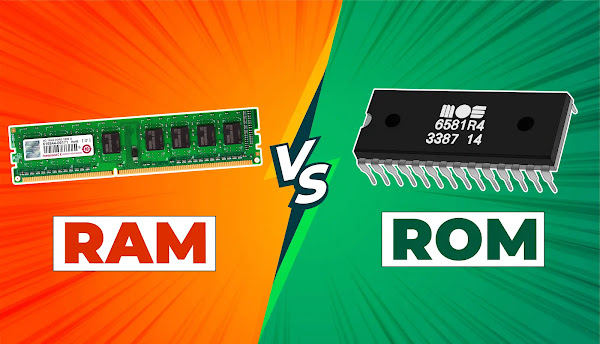Difference between RAM vs ROM
When it comes to understanding the memory of a computer, it can be helpful to have a side-by-side comparison of the key differences between RAM (Random Access Memory) and ROM (Read-Only Memory). Below is a table outlining the key differences between RAM and ROM.
| Feature | RAM | ROM |
|---|---|---|
| Purpose | Temporary storage of data and instructions that are actively being used by the computer's processor. | Permanent storage of data and instructions that are required for the computer to start up and perform basic functions. |
| Type of Memory | Volatile (Contents lost when power is turned off) | Non-volatile (Contents remain even when power is turned off) |
| Accessibility | Random Access (Data and instructions can be accessed randomly and quickly) | Read-Only (Data and instructions can only be read, not written to) |
| Capacity | Generally larger than ROM | Generally smaller than RAM |
| Speed | Faster than ROM | Slower than RAM |
| Cost | Generally more expensive than ROM | Generally less expensive than RAM |
As we can see from the above table, RAM and ROM serve different purposes and have distinct characteristics. RAM is used as a temporary holding area for data and instructions that are actively being used by the computer's processor, while ROM is used to store data and instructions that are required for the computer to start up and perform basic functions.
In terms of accessibility, RAM is a type of random access memory, meaning that any piece of data or instruction stored in RAM can be accessed randomly and quickly. On the other hand, ROM is a read-only memory, meaning that its contents can only be read, not written to.
In terms of capacity, RAM is generally larger than ROM, while ROM is generally smaller than RAM. However, the speed of RAM is faster than that of ROM, while the cost of RAM is generally more expensive than that of ROM.
What does ROM Stores in it?
ROM (Read-Only Memory) stores permanent data and instructions that are essential for the basic functioning of a computer. The contents of ROM cannot be modified or deleted by the user or by normal computer operations.
Some of the information stored in ROM includes:
- BIOS (Basic Input/Output System): This is the first software that runs when a computer starts up. It performs a series of checks on the hardware components, such as the keyboard, hard drive, and memory, to ensure that they are functioning properly.
- Boot loader: This is a small program that loads the operating system into the computer's RAM.
- Firmware: This is a low-level software that is responsible for controlling the basic functions of a computer, such as managing the power, memory, and input/output (I/O) functions.
- Factory settings and configuration data: This includes information about the hardware configuration of the computer, such as the type and speed of the CPU, the amount of RAM, and the size and type of hard drive.
Overall, the information stored in ROM is crucial for the proper functioning of a computer, and without it, the computer would not be able to start up or perform its basic functions.
Conclusion
In conclusion, understanding the differences between RAM and ROM is essential for anyone looking to understand the inner workings of a computer's memory system. Whether you are a computer hobbyist or a professional, the above comparison table provides a quick and easy reference for the key differences between RAM and ROM.