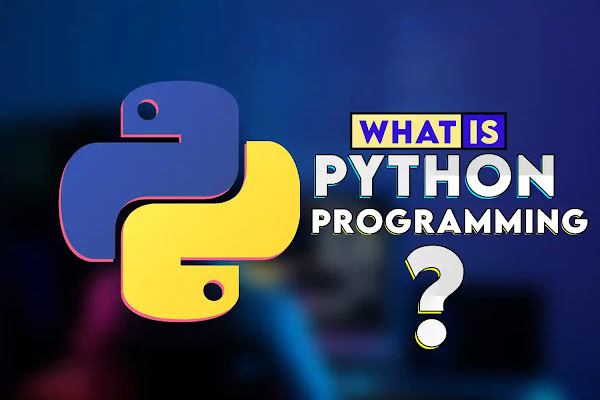Python is one of the most popular programming languages in the world. It is used for a wide range of applications, from web development to data analysis and machine learning. In this article, we will provide a comprehensive introduction to Python, including its history, features, and applications.
Introduction to Python
Python is a high-level, interpreted programming language that was first released in 1991 by Guido van Rossum. It is an open-source language, which means that anyone can use and modify it for their own purposes. Python is known for its simplicity and readability, which makes it an ideal language for beginners.
Features of Python
Python has a number of features that make it a popular choice for developers. These include:
- Easy to learn: Python has a simple and easy-to-understand syntax that is similar to the English language.
- Large standard library: Python has a large standard library that provides developers with a wide range of tools and modules for various tasks.
- Interpreted: Python is an interpreted language, which means that it does not need to be compiled before it can be executed. This makes it a fast and efficient language for prototyping and testing.
- Object-oriented: Python is an object-oriented language, which means that it uses classes and objects to organize and structure code.
- Dynamic typing: Python is a dynamically typed language, which means that variable types are determined at runtime rather than at compile time.
Applications of Python
Here are some popular applications of Python in points:
- Web development: Python is widely used for web development, with popular frameworks such as Django and Flask.
- Data analysis: Python has a number of libraries and tools for data analysis, including NumPy, Pandas, and Matplotlib.
- Machine learning: Python is a popular choice for machine learning and artificial intelligence applications due to its simplicity and ease of use, with popular libraries such as TensorFlow and Scikit-learn.
- Desktop applications: Python can be used for developing desktop applications, including games and scientific applications.
- Network programming: Python can be used for network programming and automation tasks, with popular libraries such as Scapy and Netmiko.
- Scripting: Python is commonly used for writing scripts to automate tasks and workflows.
- Scientific computing: Python has a number of libraries and tools for scientific computing, including SciPy and SymPy.
- Education: Python is a popular choice for teaching programming in schools and universities due to its simplicity and readability.
How to Download and add Python to Environment Variables?
Downloading and adding the Python interpreter to the environment variables in Windows is a straightforward process that can be done by following these steps:
Download Python Interpreter:
First, you need to download the Python interpreter from the official Python website. Go to the download page and select the latest version of Python for Windows. Then, choose the appropriate installer based on your system architecture (32-bit or 64-bit). Once the download is complete, run the installer and follow the prompts to complete the installation process.
Add Python to Environment Variables:
After the installation is complete, you need to add Python to the environment variables in Windows. This will allow you to run Python commands from any directory on your computer.
To do this, follow these steps:
- Click on the Windows Start menu and type "environment variables" in the search box. Then, click on "Edit the system environment variables" from the search results.
- In the System Properties window that appears, click on the "Environment Variables" button.
- Under the "System Variables" section, scroll down and find the "Path" variable, then click on the "Edit" button.
- In the "Edit environment variable" window, click on the "New" button and add the path to the Python installation folder. The default installation path is "C:\PythonXX" (where XX is the version number). For example, if you installed Python 3.9, the path should be "C:\Python39".
- Click "OK" to close all windows and save the changes.
Verify Installation:
To verify that Python has been added to the environment variables, open a new command prompt window and type "python" to run the Python interpreter. If the installation was successful, the Python version and prompt will be displayed.
Congratulations, you have now successfully downloaded and added the Python interpreter to the environment variables in Windows! You can now start running Python commands and scripts from any directory on your computer.
Conclusion
Python is a versatile and powerful programming language that is used by developers all over the world. Its simplicity and readability make it an ideal choice for beginners, while its large standard library and wide range of applications make it a popular choice for experienced developers. Whether you are interested in web development, data analysis, or machine learning, Python is a language that is worth learning.