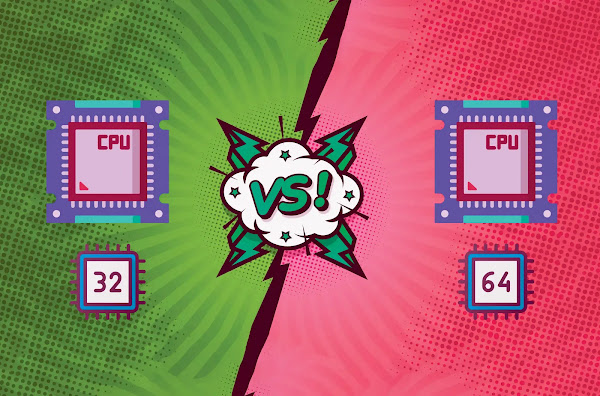The terms 32-bit and 64-bit refer to the size of the data that a processor can handle and process at a time. In this article, we'll explore the differences between 32-bit and 64-bit processors and how they affect the performance of a computer.
A 32-bit processor can handle data in blocks of 32 bits, while a 64-bit processor can handle data in blocks of 64 bits. This means that a 64-bit processor can process twice as much data in a single clock cycle as a 32-bit processor. This is important because the amount of data that a processor can handle in a single clock cycle is one of the primary factors that determines its performance.
The larger data size of a 64-bit processor also enables it to access more memory than a 32-bit processor. This is because each bit of data in a processor's memory address space represents a specific memory location. A 32-bit processor can address up to 4GB of memory, while a 64-bit processor can address up to 18.4 million TB of memory. This means that a 64-bit processor can access much more memory than a 32-bit processor, which can result in improved performance and stability, especially when running demanding applications or operating systems.
Another difference between 32-bit and 64-bit processors is the size of the registers they use. Registers are small storage areas within the processor that hold data that is being processed. The larger size of the registers in a 64-bit processor enables it to process more data in a single clock cycle, which results in improved performance.
Another factor that affects the performance of a processor is the number of instructions it can execute in a single clock cycle. A 64-bit processor can execute more instructions in a single clock cycle than a 32-bit processor due to its larger data size and register size. This can result in improved performance when running demanding applications, such as video editing or gaming.
It's important to note that not all applications and operating systems take full advantage of the capabilities of a 64-bit processor. For example, a 32-bit operating system can only run on a 32-bit processor and will not benefit from the larger data size and register size of a 64-bit processor. Similarly, a 32-bit application can only access up to 4GB of memory, regardless of whether it is running on a 32-bit or 64-bit processor.
Conclusion
In conclusion, the choice between a 32-bit and 64-bit processor is primarily determined by the amount of memory that is required for the tasks the computer will perform. For most general-purpose computing tasks, a 32-bit processor is sufficient. However, for demanding applications or operating systems that require access to more memory, a 64-bit processor is recommended. Additionally, for users who want the best possible performance, a 64-bit processor with multiple cores is the best choice.